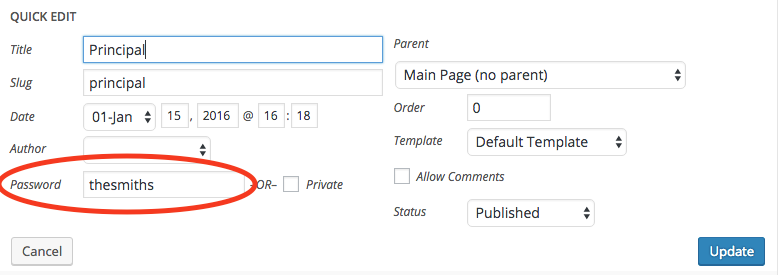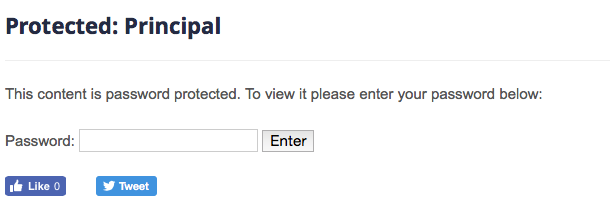WordPress allows you to password protect a page which may prove useful for items that you generally don’t want the public to see but not too sensitive because of the lightweight security. You can set a page to require a password which you can then distribute to staff – because its a single password, chances are it will get out so don’t use it for anything sensitive!
1. Go to Dashboard > Pages and click “Quick Edit” (I don’t see it on the regular edit screen) and you will see something similar to below:
2. Type in a password and click Update.
3. When a user goes to this page now, they must type in “thesmiths” to access the page.