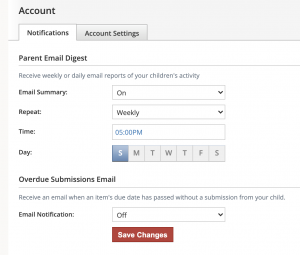You can set Schoology to email you a snapshot of your child’s grades whenever you want.
- Log into your PARENT account. Missing your information? Email Dr. Mayes!
- When you log into your account, click on your child’s name in the upper right-hand section
- Under your child’s name, you can find your settings.
- In settings, click on Notifications. Then, set Schoology to send you an email when you want it to see your child’s regular grades. I use this with my daughters and have it set for Sunday evenings, which is when we look at both of their grades & assignments before the week begins. See the attached image below for help!
Having problems?
- Make sure you are logged into your PARENT account. Student accounts do not support this!
- Make sure you click on your child, then settings. You won’t be able to change this unless you select which child you want to set it for.